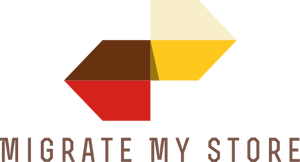Magento to WooCommerce Migration
 to
to

Comprehensive Guide to Magento to WooCommerce Migration
With an incredible pace, the world of the internet is advancing. It has been offering more useful variations to people for almost everything. The same goes for e-commerce business stores. Now business owners can choose a platform from options like Shopify, WooCommerce, Magento to install their virtual stores. Even they can also shift their stores to a new platform following a few steps. This article is for the people who need a Magento to WooCommerce migration.
Why Migrate from Magento to WooCommerce?
Magento compare to WooCommerce, is less dynamic while also has less customizability and solutions. WooCommerce is also easy to manage. When the Magento one service gets closed, and WooCommerce migration is now a suitable option. The process is comparatively easier.
Furthermore, the WordPress-based platform is gaining popularity with time and currently is at the third position among all the eCommerce solutions. At the same time, Magento has lost users and shows no future efficacy.
How to Switch from Magento To WooCommerce?
The migration process is straightforward, and there are three ways one can approach the shift. All three ways share some common steps to be taken. Let’s learn about them first.
Taking Proper Backup
Backup is crucial to start the shifting process. Very few things are more crucial at this present time than proper handling of the data. You can backup data of your existing store simply by going to the admin panel of Magento. The options for a backup will be there, and you have to just choose according to your needs.
Installing WooCommerce
The next common step is to install WooCommerce. The procedure is easy, and you won’t need any special help to do it. First, you have set up a WordPress account where WooCommerce can be installed as a plugin.
Once set up, you have to get to the plugin option and search for the WooCommerce plugin, and then install it. After activation of the plugin, in its required box, you have to fill out the necessary data and information.
Migrating Data
Store import is the most crucial and critical step. Whether you need to import orders from Magento or transfer customers from Magento to WooCommerce, you can do it all by yourself or take a specialist’s help. You can also use an automated importer tool for easy and quick data migration. The main entities that need to be migrated are integrations, orders, products, customers, etc. Here are the options you have to consider for data shift:
- Manual shift. Just go to the Magento admin panel and find the download file options for different entities. It will let you download the CSV files for those entities. Once downloaded, upload these files to the WooCommerce platform using the associated option provided in the dashboard. A bit of technical knowledge is needed to run the process all by yourself.
- Assisted shift. Assisted shifting is about hiring an expert to export your store. Before choosing an expert, you have to make sure that he is reliable and has past success records. Also, confirm how much time and money he requires.
- Automated tools. Importer tools are the most popular way to migrate Magento to WooCommerce. From product migrating to migration SEO URLs, all data migration is fairly fast and cost-effective with importer tools. All you need is to set the existing store as source site and new platform as target site and click the transfer button.
Considering the difference Magento and WooCommerce share in providing security and managing stores, people seem to transfer to WooCommerce more and more. If you are also considering a Magento to WooCommerce Migration, visit Cart2Cart, a popular importer tool, for having a free demonstration.
Enhanced demo data transfer service
Advanced Application Software Migration System With customer in mind, App is created. We want to save your time, that resources and guarantee the highest standard of service. Therefore, we provide a range of ‘all-inclusive’ specialized demo support services. Our team will migrate your data, provide you with the appropriate personalization and help for every phase of the migration.
How to Transfer Website?
You can use an importer tool like Cart2Cart to transfer websites from Magento to WooCommerce efficiently.
How to Export Products?
Download the CSV file for the products of your existing site from its admin panel and then upload it to the new site’s dashboard.
How to Migrate Without Losing SEO?
Hiring an expert or using an assisted tool will help you the most. Keep close attention to the traffic and compare it with the past data. Solve anything that occurs an issue.
How to Setup a Data Feed?
Using a third-party tool will be the best. Keeping track of the inventory and products while making a data feed is mandatory.
How to Import Customers?
Download the CSV file for the customers of your existing site from its admin panel and then upload it to the new site’s dashboard.